FS22 Wieża oświetleniowa na scenę v1.0.0.0
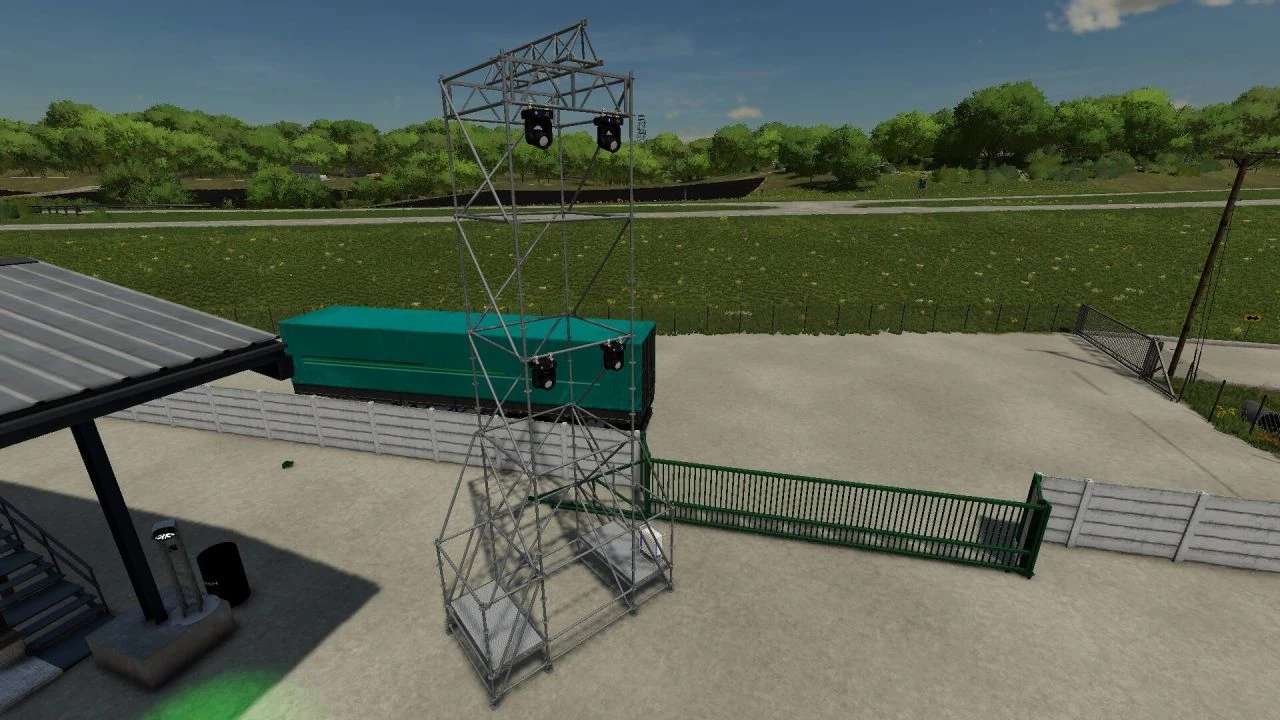

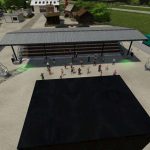
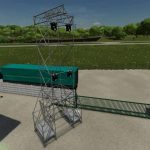
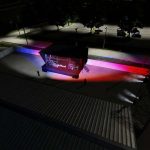


FS22 Wieża oświetleniowa na scenę v1.0.0.0
To wieża świetlna do użycia z modem „STAGE WITH SOUND SYSTEM V1.0” (lub dowolną inną sceną, którą chcesz stworzyć).
UWAGA: Światła na wieży są domyślnie WYŁĄCZONE. Aby je WŁĄCZYĆ, należy nacisnąć duży, czerwony przycisk u podstawy wieży!
(Małe diody LED u podstawy trybun pochodzą z moda STAGE WITH SOUND SYSTEM, ale go edytowałem, ponieważ nie został on poprawnie przekonwertowany z FS19 na FS22.)
BipolarWeasel



