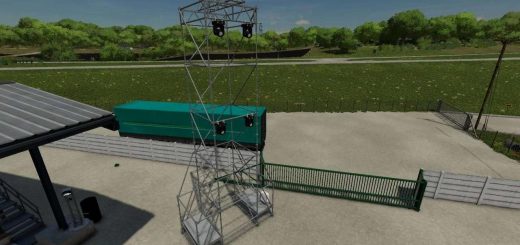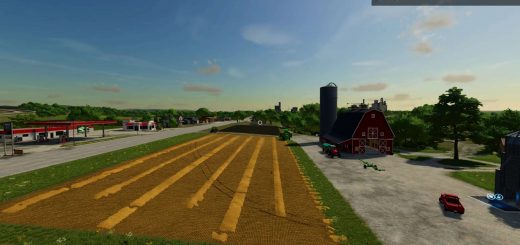FS22 Cummins N14 Sound Mod v1.0.0.0


FS22 Cummins N14 Sound Mod v1.0.0.0
Aby zainstalować, umieść pliki w odpowiednim folderze, a następnie umieść następujące elementy w pliku xml dźwięku pojazdu:
<motor template="engineLarge" file="sounds/n14_engine_loop.gls" volumeScale="3" linkNodeOffset="0 2 2.0"/>
<motor template="engineLarge" file="sounds/n14_exhaust_loop.gls" volumeScale="1" linkNodeOffset="0 5 0"/>
<silnik template="indoorCabinRumble" />
<motor file="dźwięki/turbo_loop.gls" linkNodeOffset="0 1.3 1.7" volumeScale="1" innerRadius="0.5" externalRadius="50" fadeIn="0.6" fadeOut="1" pitchScale="1">
<lowpassGain indoor="0.45" outdoor="1.00" />
<lowpassCutoffFrequency indoor="100" outdoor="15000"/>
<lowpassResonance indoor="0" outdoor="0"/>
<objętość wewnętrzna="0,70" zewnętrzna="1,00" >
<modifier type="MOTOR_LOAD" value="0,00" modyfikowana wartość="1,00" />
<modifier type="MOTOR_LOAD" value="35,00" modyfikowana wartość="1,00" />
<modifier type="MOTOR_LOAD" value="75,00" modyfikowana wartość="1,30" />
<modifier type="MOTOR_LOAD" value="100,00" modyfikowana wartość="1,50" />
</tom>
</motor>
Mayto420